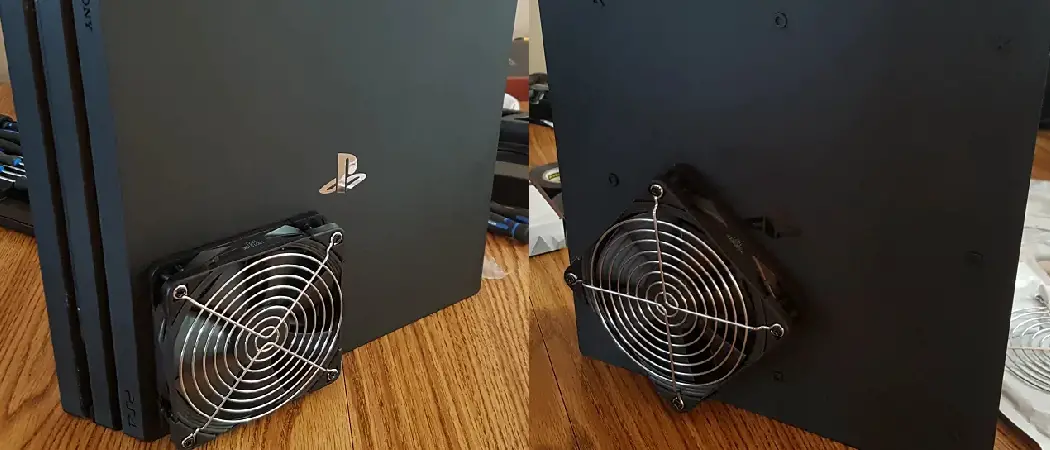To make your PS4 fan quieter, clean the fan and ensure proper ventilation to prevent overheating. Proper maintenance improves fan performance and reduces noise levels.
Are you tired of the loud noise coming from your PS4 fan during intense gaming sessions? A noisy fan can be distracting and impact your gaming experience. Luckily, there are simple steps you can take to make your PS4 fan operate more quietly.
By following some maintenance tips and ensuring proper ventilation, you can reduce the noise level of your PS4 fan significantly. In this guide, we will explore the best ways to make your PS4 fan quieter so you can enjoy a more peaceful gaming experience.
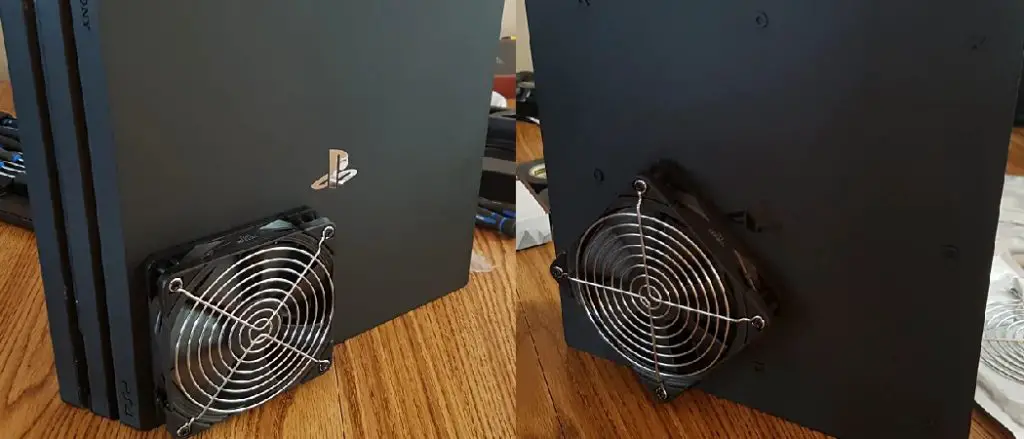
Common Causes Of Loud Ps4 Fan Noise
The common causes of loud PS4 fan noise include dust buildup, insufficient ventilation, and hardware issues. To make the PS4 fan quieter, ensure the console is placed in a well-ventilated area, clean the fan and vents regularly, and consider using a cooling fan or stand to improve airflow.
Dust Buildup
Dust buildup is one of the most common causes of a loud PS4 fan. Over time, dust particles can accumulate on the fan blades and internal components, causing the fan to work harder and produce more noise. This is especially true if you have pets or live in an environment prone to dust.
To address this issue, you can clean the PS4 fan and remove any dust that has built up. Start by turning off your PS4 and unplugging it from the power source. Gently remove the top cover of your console and locate the fan. Use a can of compressed air or a soft brush to carefully remove the dust from the fan blades and vents. Be careful not to damage any of the internal components while cleaning.
Overheating
Another common cause of loud PS4 fan noise is overheating. When your PS4 is exposed to high temperatures for an extended period, the fan may produce louder sounds as it tries to cool down the system.
To prevent overheating, make sure your PS4 is placed in a well-ventilated area where air can easily circulate around it. Avoid placing it on surfaces that can block the airflow, such as carpets or blankets. Additionally, you can use a cooling stand or external cooling fan to help regulate the temperature and reduce the strain on the internal fan.
Fan Wear And Tear
Fan wear and tear can also contribute to a noisy PS4. Over time, the fan bearings may become worn or damaged, causing the fan to make more noise than usual.
If you suspect that the fan is the issue, you may need to replace it. You can purchase a replacement fan online or from a gaming console repair shop. Before replacing the fan, make sure to consult a professional or follow a trusted tutorial to ensure you do it correctly and safely.
In conclusion, dust buildup, overheating, and fan wear and tear are common causes of loud PS4 fan noise. By regularly cleaning your PS4, keeping it well-ventilated, and addressing any fan issues promptly, you can make your PS4 fan quieter and enhance your gaming experience.

Cleaning And Maintenance
- Turn off the PS4 and unplug it.
- Use a soft cloth to wipe the surface.
- Avoid using harsh chemicals.
- Remove the PS4 cover carefully.
- Use a can of compressed air to clean the fan.
- Watch out for dust buildup on components.
- Unscrew the PS4 casing to access the heatsink.
- Carefully remove old thermal paste.
- Apply new thermal paste evenly.
Improving Airflow
To make the Ps4 fan quieter, focus on improving airflow by cleaning dust build-up regularly. Proper ventilation and positioning can also help reduce fan noise while enhancing overall gaming experience. Regular maintenance and keeping the console in a well-ventilated area can make a significant difference in fan noise levels.
Improving Airflow
Proper Placement of the PS4
Placing your PS4 in the right location can greatly improve airflow and reduce fan noise. Make sure your PS4 is positioned in a well-ventilated area with plenty of space around it. Avoid placing it in confined spaces or on top of other electronic devices that generate heat. Consider using a vertical stand to optimize airflow around the console.
Using Cooling Accessories
Utilizing cooling accessories such as external cooling fans or cooling stands can be effective in reducing the fan noise of your PS4. These accessories help to dissipate heat and maintain a cooler temperature within the console, resulting in quieter fan operation.
Removing Obstructions
Ensure that there are no obstructions blocking the vents of your PS4. Regularly dust and clean the vents to prevent the accumulation of debris that can hinder airflow. Additionally, keep the area around the console clear to allow air to circulate freely.
By implementing these strategies, you can effectively improve the airflow around your PS4, resulting in a quieter fan operation and better overall performance.

Optimizing Game Settings
When it comes to making your PS4 fan quieter, optimizing game settings can play a crucial role. By adjusting certain in-game options, you can reduce the strain on your console and subsequently the fan noise. Let’s explore the specific game settings you can tweak to achieve a quieter gaming experience.
Graphics And Resolution
Optimizing the graphics and resolution settings in your games can significantly impact the workload on your PS4, which in turn can help reduce the fan noise. Lowering the resolution or adjusting the graphics settings to a less demanding mode can alleviate the strain on the console’s hardware, leading to a quieter fan operation.
Frame Rate Cap
Implementing a frame rate cap can limit the maximum frame rate that your game can reach. This can be an effective technique for reducing the overall load on your PS4, subsequently minimizing the fan noise. By capping the frame rate, you can keep the console from working excessively hard, resulting in a quieter gaming environment.
Game Updates
Regularly updating your games is crucial for optimizing performance and minimizing unnecessary strain on your PS4. Game updates often include bug fixes, optimizations, and performance enhancements that can contribute to a smoother gaming experience and reduce the workload on your console, consequently leading to reduced fan noise.
Software And Firmware Updates
Software and firmware updates play a crucial role in optimizing your PS4 fan and improving its performance.
Ps4 Software Updates
PS4 software updates are released regularly by Sony to enhance system stability and reduce fan noise.
Game Firmware Updates
- Game firmware updates can also impact fan speed and noise levels.
- Ensure your games are up to date to minimize strain on the console.
Considerations For External Hard Drives
When it comes to making your PS4 fan quieter, considering the use and placement of external hard drives is vital. These drives not only provide additional storage space but also play a role in the system’s overall performance. Here are a few important considerations to keep in mind:
Using Ssd Instead Of Hdd
If you want to significantly reduce the noise generated by your PS4 fan, it’s worth considering using a solid-state drive (SSD) instead of a traditional hard disk drive (HDD). Unlike HDDs, SSDs have no moving parts, resulting in quieter operation. Additionally, SSDs offer faster data transfer speeds and improved loading times, enhancing your gaming experience. While SSDs may be more expensive than HDDs, their noise reduction and performance benefits make them a worthy investment.
Proper Placement Of External Hard Drive
The placement of your external hard drive can also affect noise levels. It’s important to ensure that the drive is positioned correctly to minimize vibration and noise. Here are a few guidelines to follow:
- Avoid placing the hard drive on top of the PS4 console: This can cause unnecessary vibration and increase noise levels.
- Use rubber pads or dampening materials: Placing rubber pads or dampening materials between the hard drive and the surface it sits on can help absorb vibrations and reduce noise.
- Position the hard drive vertically: If possible, place the external hard drive vertically to minimize contact with other surfaces and reduce vibration.
By implementing these considerations for external hard drives, you can make a significant difference in reducing the noise levels of your PS4 fan. Remember, opting for a silent gaming experience not only enhances your enjoyment but also ensures a smoother gaming performance overall.
Professional Repairs And Replacements
When looking for ways to make your PS4 fan quieter, it’s essential to consider professional repairs and replacements. While there are DIY solutions that can help improve fan noise to some extent, seeking professional assistance can ensure a more long-term and effective solution for your noisy PS4 fan.
Fan Replacement
If your PS4 fan is excessively loud and the noise persists even after cleaning, it may be time to consider fan replacement. PS4 fans can wear out over time, causing increased noise levels and reduced cooling efficiency. Replacing the fan with a new one can not only reduce noise but also improve the overall performance and lifespan of your PS4.
Before proceeding with fan replacement, it’s crucial to identify the correct fan model compatible with your PS4. Refer to the PS4 manual or do some research online to find the appropriate fan replacement options for your specific console model.
Ps4 Pro Fan Options
For PS4 Pro owners, there are specific fan options available on the market. These fans are designed to provide enhanced cooling performance while minimizing noise levels. They often feature advanced cooling technology and improved fan blades to efficiently dissipate heat from your console.
When considering PS4 Pro fan options, it’s essential to choose a fan that is compatible with your console model. Opt for fans that come with clear installation instructions to ensure a hassle-free replacement process. Additionally, keep in mind that aftermarket fan replacements may void your warranty, so it’s crucial to assess the risks before proceeding.
Seeking Professional Assistance
While DIY solutions can be tempting, seeking professional assistance is highly recommended for PS4 fan repairs and replacements. Professional technicians have the expertise and experience to handle intricate console components and ensure a proper installation without risking further damage.
When seeking professional assistance, consider reaching out to authorized Sony repair centers or reputable console repair shops in your area. They can provide accurate diagnoses of the fan issue and offer the most suitable solutions to make your PS4 fan quieter. It’s crucial to choose professionals who specialize in console repairs and have a track record of delivering quality service.
In conclusion, professional repairs and replacements are an ideal solution for significantly reducing your PS4 fan noise. Whether through fan replacement or opting for PS4 Pro fan options, seek professional assistance to ensure proper installation and improved cooling efficiency. By doing so, you can enjoy a quieter gaming experience with your PS4 while preserving its longevity.

Frequently Asked Questions Of How To Make Ps4 Fan Quieter
How Can I Make My Ps4 Quieter?
To make your PS4 quieter, you can try these steps: 1. Ensure proper ventilation by keeping it in an open space. 2. Clean the dust out of the console regularly. 3. Use a cooling pad to prevent overheating. 4. Update the system software for better performance.
5. Consider replacing the internal fan if it’s noisy.
How Do I Stop My Ps4 From Sounding Like A Jet?
To stop your PS4 from sounding like a jet, try these steps: 1. Keep it well-ventilated by placing it in an open area. 2. Clean the ventilation system regularly to prevent dust buildup. 3. Avoid blocking the intake and exhaust vents.
4. Update the system software for improved performance. 5. Consider using external cooling fans or pads if the problem persists.
Why Is My Ps4 Fan So Loud During Gameplay?
Your PS4 fan may get loud during gameplay due to overheating caused by dust accumulation. Regular cleaning and ensuring adequate ventilation can help reduce fan noise. Additionally, using a cooling pad may also help keep the system temperature down.
Is A Loud Ps4 Fan Normal?
Yes, a loud PS4 fan can be normal due to heavy usage or dust accumulation. Cleaning the fan or ensuring proper ventilation may help reduce noise levels.
Conclusion
Reducing noise on your Ps4 fan is achievable with simple steps. Regular cleaning and positioning, or upgrading the fan, can make a significant difference. Maintain a quieter gaming experience by implementing these effective strategies. Your gaming sessions will now be more peaceful and enjoyable.