To fix the jammed button on the PS4 controller, try using compressed air to dislodge debris. If that doesn’t work, open the controller and clean the contact underneath the button.
Dealing with a jammed button on your PS4 controller can be frustrating, impacting your gaming experience. But fret not, as there are simple solutions to this common issue. In this guide, we will walk you through how to tackle a jammed button on your PS4 controller and get you back to gaming in no time.
By following these steps, you can easily troubleshoot and fix the problem, ensuring smooth gameplay and uninterrupted fun on your PlayStation console. Let’s dive in and learn how to resolve the jammed button issue on your PS4 controller efficiently.

Identifying The Issue
If you find that the button on your PS4 controller is jammed, the first step to resolving the issue is to accurately identify the root cause. Understanding why the button is jammed is crucial in the process of finding the right solution.
Physical Examination
Before delving into potential causes, it’s essential to conduct a physical examination of the controller. Check for any visible signs of damage, such as cracks, dirt, or foreign objects lodged in between the buttons. Inspect the overall condition of the controller, including the buttons, triggers, and analog sticks, for any irregularities that may be contributing to the jammed button.
Common Causes
There are several common culprits when it comes to a jammed PS4 controller button. These may include accumulated dirt or debris, physical damage, or general wear and tear. By familiarizing yourself with these common causes, you can effectively narrow down the potential sources of the issue, making it easier to address.
Tools You’ll Need
To fix the jammed button on your PS4 controller, you’ll need to have a few essential tools on hand. These tools will help you disassemble the controller and clean the affected areas effectively.
Small Phillips Screwdriver
Cotton Swabs
Rubbing Alcohol
- Small Phillips Screwdriver: Necessary for opening the controller safely.
- Cotton Swabs: Useful for detailed cleaning in small areas.
- Rubbing Alcohol: Effective for removing debris and grime from the buttons.
With these tools at your disposal, you can begin the process of fixing the jammed button on your PS4 controller easily and efficiently.
Disassembling The Controller
To fix a jammed button on your PS4 controller, disassembling it may be necessary. Carefully open the controller, clean the button mechanism, and reassemble it to restore functionality. Following these steps can help resolve the issue efficiently.
When it comes to fixing a jammed button on your PS4 controller, disassembling the controller is a crucial step. However, it’s important to proceed with caution and follow the right steps to avoid any damage to the controller. In this guide, we will walk you through the process of disassembling the controller, ensuring you are able to fix the jammed button effectively.
Removing The Screws
To begin with, you’ll first need to remove the screws that hold the controller together. Start by locating the six screws on the back of the controller. Use a suitable small screwdriver, preferably a Philips screwdriver, to carefully unscrew each one. Make sure to keep the screws in a safe place where they won’t get lost.
Separating The Housing
Once the screws are removed, it’s time to separate the housing of the controller. Gently place your thumbs on the backplate and apply even pressure to pry it apart. Take note of any clips or tabs that may be holding the housing together and carefully release them. Slowly lift the backplate off the controller, revealing the internal components.
Inside the controller, you will find the circuit board and various cables. Be mindful of these delicate parts and avoid applying excessive pressure or pulling on any cables. Take a moment to familiarize yourself with the internal layout, as it will help later on in the reassembly process.
If necessary, you can refer to the controller’s manual or search online for detailed diagrams or images of the internal components. This will assist in identifying any specific areas or connections related to the jammed button.
With the housing successfully separated, you can now move on to addressing the jammed button directly. Check for any debris or foreign objects that may be causing the button to stick. Gently remove any obstructions and ensure that the button moves freely without any resistance.
Once you have inspected and resolved the issue with the jammed button, you can proceed to reassemble the controller. Ensure all internal components are properly aligned and any cables are securely connected before carefully placing the housing back onto the controller.
Finally, use the screwdriver to reattach the screws you initially removed, making sure they are tightened appropriately. Double-check for any loose connections and ensure the button functions correctly before using the controller again.
Cleaning The Button
To fix a jammed button on the PS4 controller, start by cleaning the button with compressed air or a cotton swab dampened with rubbing alcohol. Gently remove any dirt or debris that may be causing the button to stick, ensuring smooth functionality.
Accessing The Button
To clean a jammed button on your PS4 controller, you first need to gain access to the button itself. Start by turning off your controller and make sure it is disconnected from any power source to avoid any potential electrical mishaps. Then, locate the button that is giving you trouble. It’s usually found on the front face of the controller, adjacent to the other buttons. Now you’re ready to begin the cleaning process!
Removing Debris
accumulated dirt, dust, or debris that has found its way into the tiny crevices around the button. To remove these particles, you can try various methods:
- Compressed Air: Use a can of compressed air to blow away any loose debris from the button. Make sure to hold the can upright and utilize short bursts of air to avoid damaging the button or any other components.
- Cotton Swab: Dampen a cotton swab with a small amount of isopropyl alcohol or water. Gently wipe around the button, taking care not to apply too much pressure. This method can help to dislodge any stubborn dirt or grime.
- Toothpick: If there are visible chunks of debris stuck in the crevices, a toothpick can be used to carefully dislodge them. Be extremely gentle to avoid damaging the button.
patience is key during this process. Take your time and avoid rushing to ensure you don’t accidentally cause any further damage to your controller.
When you’ve finished removing the debris, wait for the button to dry completely before reassembling and testing your controller. Ensuring it is dry will prevent any liquid from interfering with the electronic components.
By cleaning the jammed button, you can restore the functionality of your PS4 controller and get back to enjoying your favorite games without any frustrating hindrances.
Reassembling The Controller
After successfully fixing the jammed button on your PS4 controller, it’s time to put all the pieces back together. Reassembling the controller requires careful positioning and screwing to ensure the smooth functioning of the buttons and components. In this section, we will guide you through the step-by-step process of reassembling your PS4 controller.
Placing The Housing Back
To begin reassembling your PS4 controller, start by placing the housing back onto the controller’s motherboard. Make sure the housing is aligned properly with the openings for buttons and connectors. Carefully lower the housing onto the motherboard, ensuring that no wires or components get trapped or pinched in the process.
Once you have successfully aligned the housing with the motherboard, gently press down on the edges to secure it in place. The housing should fit snugly without any gaps or loose sections. Double-check that all the buttons and connectors are properly aligned and seated within their respective openings.
Screwing It Together
Now that the housing is in place, it’s time to secure it by screwing it together. Refer to the user manual or online resources for the specific size and type of screws used in the PS4 controller. Using the appropriate screwdriver, carefully insert and tighten each screw in its designated hole, following the recommended tightening sequence if applicable.
Ensure that the screws are tightened appropriately – not too loose or too tight – to prevent any damage to the controller or its components. Take care not to overtighten the screws, as this could lead to stripped threads or other issues. Make sure all screws are securely tightened before moving on to the next step.
And That’s It!
With the housing placed back and securely screwed together, you have successfully reassembled your PS4 controller. Give it a quick once-over to ensure everything looks and feels right. Check that the buttons, triggers, and analog sticks function smoothly without any sticking or jamming.
Remember, reassembling the controller requires attention to detail and precision. Take your time and follow the steps carefully to ensure a successful outcome. Once you are confident that everything is in order, you can now enjoy your fully functional PS4 controller once again!

Testing The Fix
In testing the fix for the jammed button on the PS4 controller, it’s essential to ensure that the repair has been successful and the controller is functioning as expected. By going through a few simple steps, you can verify that the button is responsive and operates smoothly, putting your controller back in top condition.
Pressing The Button
To initially test the repaired PS4 controller, carefully press the previously jammed button. Ensure that it responds as usual and returns to its original position effortlessly.
Checking For Smooth Operation
Inspect the button to confirm that it moves smoothly when pressed. Make sure there are no signs of sticking or resistance. This ensures that the fix has been effective and the button is now fully operational.
Preventive Maintenance
Preventive maintenance is crucial in ensuring the longevity and optimal performance of your Ps4 controller. By taking proactive steps to care for your controller, you can avoid common issues such as a jammed button. Implementing regular cleaning and proper storage practices can significantly minimize the risk of button jamming and other malfunctions.
Regular Cleaning
Regular cleaning of your Ps4 controller can help to prevent the accumulation of dirt, grime, and debris that may lead to button jamming. Use a soft, dry cloth to gently wipe down the surface of the controller, paying particular attention to the area surrounding the buttons. For more thorough cleaning, lightly dampen the cloth with water or isopropyl alcohol, ensuring that no liquid seeps into the controller’s internal components.
Proper Storage
Proper storage of your Ps4 controller when not in use is essential for preventing button jamming. Avoid leaving the controller in locations where it may be exposed to excessive dust or moisture. Utilize a protective case or designated storage area to shield the controller from potential damage. Additionally, store the controller in a cool, dry place to minimize the risk of environmental factors contributing to button malfunction.
Seeking Professional Help
If you’re still facing issues with your PS4 controller button after attempting self-repair, it may be time to seek professional help.
When Self-repair Isn’t Enough
If the jammed button persists despite your efforts, it’s crucial to acknowledge when DIY solutions are ineffective.
Contacting Customer Support
Reaching out to official customer support channels can provide expert advice and potential repair options for your PS4 controller.
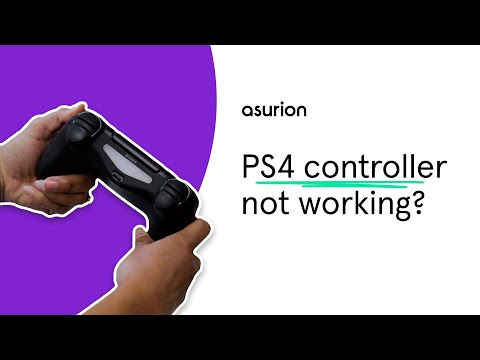
Frequently Asked Questions For How To Fix The Jammed Button On The Ps4 Controller
How Do You Fix A Stuck Button?
To fix a stuck button, first try cleaning around the button with a dry cloth. If that doesn’t work, gently press the button multiple times to see if it loosens. If the issue persists, consider professional repair or replacing the button altogether for a permanent fix.
How Do I Fix My Controller Button Hard To Press?
To fix a hard to press controller button, try cleaning around the button with compressed air. If that doesn’t work, open the controller and clean the button contacts. If the problem persists, consider replacing the button or seeking professional repair services.
Regular maintenance can help prevent future issues.
Why Is My Ps4 Controller Button Not Working?
Your PS4 controller button may not work due to loose connections, dirt, or software issues. Try cleaning the controller and resetting it.
How Do You Fix A Sticky Joystick On Ps4?
To fix a sticky joystick on your PS4, you can try cleaning it with isopropyl alcohol and a cotton swab. Gently remove any debris or dirt that may be causing the stickiness. Avoid using excessive force to prevent damage. If the problem persists, consider replacing the joystick.
Conclusion
Having a jammed button on your PS4 controller can be frustrating. Remember to assess and clean the controller regularly to prevent button issues in the future. Implementing these simple fixes can help you get back to your gaming sessions without any interruptions.
Happy gaming!

